using deep burner to burn your data into CD or DVD is so easy. based on my experience, it is even easier than using nero burning tool. ok, now you can read here, how to burn dvd using deep burner. If you want to create a data-disc, choose "Create data CD/DVD" after you start the program, then click next.
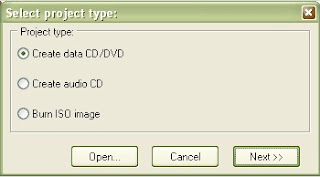
after that, you can choose create multissesion disk if you are planning to add (sometime in the future) some data/file after you finish burning your cd / dvd.
but if you are sure not add any files/data to the CD/DVD later, then choose no multisession.
and if the CD/ DVD you inserted has already session in it (not blank CD / DVD) , please choosen Append multisession
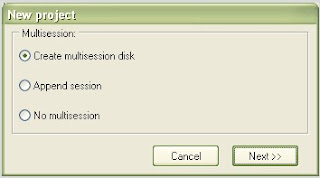
now, you can choose what files or folders to be burned in the cd or dvd
you can drag and drop files from explorer to cd/dvd panel.
see image below to know how to add files to your dvd / cd.
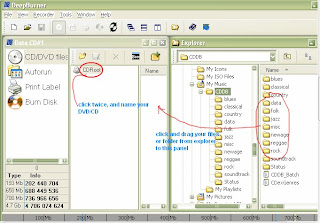
you can also rename your dvd first before you burn it.
now, after you finish adding files / folders to your DVD/ CD. then click Burn Disk , on the left panel,
the last step, before burn your CD/DVD is selecting speed
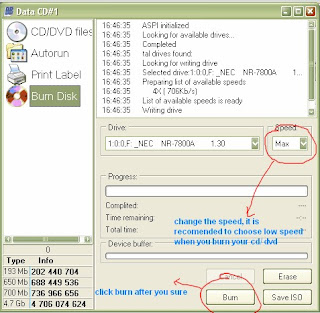
then click Burn.
now, let deep burner burn your dvd or cd till it finish.
your dvd or cd drive will be opened automatically if deep burner finish burning your files.









Post a Comment