if you are sure want to delete or destroy your private disk(s), follow these instructions. please remember, that all data or files in private disk that will be deleted (destroy) will be gone !
WE RECOMMEND CAUTION IN USING THIS FEATURE!
To destroy a Disk follow these steps:
- Select a Disk from the Disks list.
- Right-click on the disk and select Disk Operations-Delete Disk.
- Enter disk's password if you have set it up.
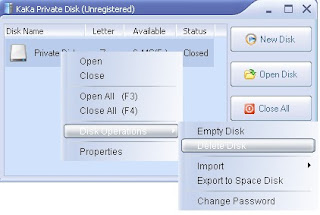
*Delete Disk is a password protected operation. No one can destroy a password protected disk unless he knows the right password.
*Type in the password and press OK button to destroy the disk. A confirmation window will appear. Press Yes if you want to destroy the Disk or No if you changed your mind.
| Warning: Destroying a disk permanently deletes all the files in the disk. WE RECOMMEND CAUTION IN USING THIS FEATURE! |









Post a Comment