Hard Disk Protection :
This setting allows you to control which drives are visible and accessible in My Computer and Explorer. It is possible to protect all drives or just selected ones. This way can be safe for data in your computer and prevent others from accessing to your drives that may contain important information.
Follow these steps to protect drives:
- Click "Operations" in the main window.
- Select "Disk Protection " from the pull-down menu.
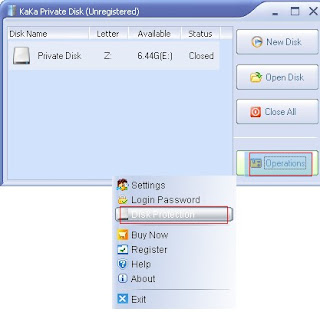
- You can select one or more drives to protect

- Click OK and the protected drives will disappear immediately from Explorer window.
please remember, do not protect your C drive partition, or where your operation system is placed, since it may make you computer doesn't work or becomes error









Post a Comment