it is support not only iso file, but also :
- BIN (CDRWin)
- IMA/IMG (Generic disk images)
- CIF (Easy CD Creator)
- NRG (Nero - Burning ROM)
- IMG/CCD (CloneCD)
- MDF/MDS (Fantom CD)
- VCD (Farstone Virtual Drive)
- VaporCD (Noum Vapor CDROM)
- P01/MD1/XA (Gear)
- VC4/000 (Virtual CD)
- VDI (Virtuo CD Manager)
- C2D (WinOnCD)
- BWI/BWT (BlinkWrite)
- CDI (DiscJuggler)
- TAO/DAO (Duplicator)
- PDI (Instant Copy)
- Windows XP/2003/2008/Vista
- Windows XP/2003/2008/Vista x64 Edition
- Windows 7 x86/x64 Edition
- Windows 98/ME/2000
now after you instaled, magic iso.. i will show you how to mount iso file using magic iso.
- firstly, run magiciso ,
- then right click magiciso icon on taskbar then select : virtual drive CD/DVD-ROM > no media > mount
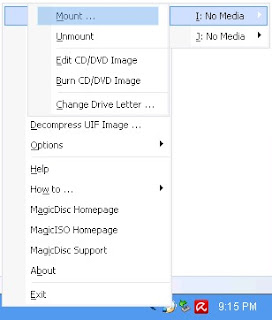
- 3. select iso file in your hard drive, then click open.
- 4. look in your window explorer, you will find your iso file has been mounted as virtual drive.
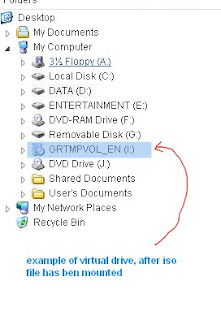
- you can also use this way, to read some files that are supported by magic iso, such bin, nrg, vcd , etc









Post a Comment